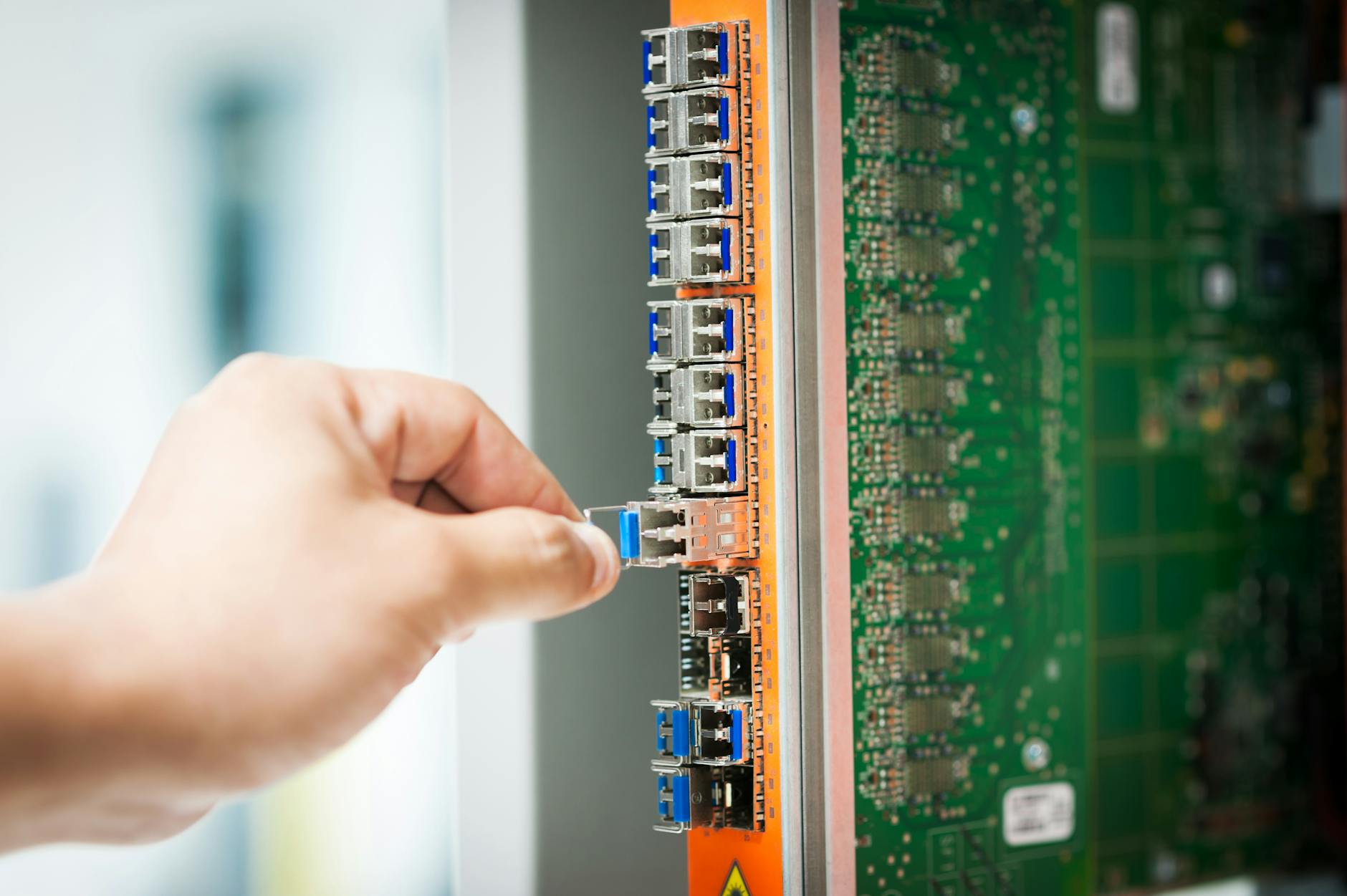One of the problems that I’ve been having is how slow the rebuild times and data scrubbing are. For instance, a rebuild of 12x20TB took 2 weeks! Turns out there is a parameter to get it all running buried inside Synology that is not just for RAID Resync speed, but also for data scrubbing, repairing storage pools, changing RAID types, and all other related disk array operations:
- Storage -> Global Settings -> RAID Resync Speed Limits
- Choose Customize
- The defaults are very low, so if you want it to go fast, the Max is 10,000MBps and this boosted the read and write times on the RAID from 300MBps to 600MB. The max means what is the maximum speed if the system is idle. The default is 600MBps and I just set it to 10,000 MBps since I don’t need any additional cycles for other stuff. This doesn’t have things like docker on it.
- The Min is a little confusing, meaning the disk operations will continue if there are other I/O. I set this pretty high at 5,000MBps because this is for a low-load system, and rebuilds must happen quickly even if something is running there.
Changing all this stuff really helps in re-build times.
Performance Results and Setting Min Bandwidth
Anyway, I turned this on and it seemed to help a little so if you are doing lots of resync and things, you want to increase this. But to summarize by changing these settings for things like disk scrubbing, by bumping these here is what I got:
- Synology RS-2423+ with DSM 7.2.1 and Ryzen V1780B. In scrubbing, speeds went from 300MBps to 1GBps and this is with 12 20TB disks, so well under the theoretical 300Mbps x 10 (since this is a RAID 6 drive array) so the maximum theoretical is 3GBps, but a 3x increase over the 300Mbps I was getting before. I did notice that with the background set so high, the actual throughput for a running system went from 20MBps to 5MBps, so you might want to turn this down a little to 500MBps on this machine to reserve half the bandwidth for applications on a minimum.
- Synology DS2413+ with DSM 7.1.1 and Atom D2700. This an 11-year-old server, so no surprise it is slower. It does have 6x20TB and 6x18TB drives and at peak it is reading at 350MBps, so setting the minimum to 200MBps will leave enough for other applications
- Synology DS1812+ with DSM 6.2.4 and Atom D2700. This is the same processor but has 8x16TB drives and not surprisingly its peak speed is also 350MBps write, so setting this a minimum of 200MBps leaves enough for applications
For it at idle, I just set it to no limit which is 10GBps.
This is also a test of syncing and multiposting
I’m also experimenting with keeping tongfamily.com and richtong.com in sync and running on different hardware so this is also using “Sync Post with Other Sites”. I hope it works! You basically get a new post option in every post where you can add to the site