An update from early February, now includes a review of 35mm film scanners. Just in from PMA 2003 is an announcement for a flat bed scanner, the Canon 9900F that has the resolution of a film scanner (2800 dpi) and anti-dust software. Could be a good compromise between a film and a flat bed. Will have to wait on reviews
Well, the el cheapo scanner I got has finally died of driver incompatibility. It is a Visioneer One Touch that doesn’t have XP drivers and the W2K drivers don’t work at all. They hang. So, I’m in the market for another scanner. We don’t use it very much but sometimes the kids like to scan things in. Also, I have a suspicion that if I ever get the Nikon N80 that I’ve been lusting after that I’ll want to scan in 35 mm negatives. Why not get a digital camera you say? Well, mainly because the technology is just moving too fast. In two years feels about right. In any case, the scanner market has settled down judging by reading:
- ZD Net Scanner Super Center
- PC Magazine Scanner Section
- C|Net Scanner REviews. BTW, these two review sources appear to be identical so I would guess ZDNet is buying from CNet or maybe ZDNet is owned by CNet now?
Here is what I’ve learned:
- Epson Perfection 2450. This is the winner for both of these review sets. Very good color and it can scan in 35 mm negatives. Big issue is that today it costs over $400. Quality costs. Cnet users seem to rave about it. As of PMA 2003 on March 3, this unit got replaced by a new one.
- HP 5500. Got a great review in both CNet and PC Magazine. About $200 with a rebate right now. It’s a new updated model. The 5450 got tepid CNet user reviews
Film Scanners
Reality is that we really don’t use a scanner much. Not till the kids get older. What would be very cool is a way to scan in all those 35mm photos we have around. This is pretty expensive, but the resolution is incredible. Here’s what I’ve learned from:
- Steve’s Digicam Review summary. A summary of major reviews.
- Popular Photo in an old piece that recommends the Nikon scanning family with digital ICE processing
- Tony Sleep. These are older scanners from Europe. Basically, didn’t think the HP had good color rendition. The Minolta was OK. He loves the older Nikon Coolscan III.
- Imaging Resources. Unlike the reviewers above, they really like the HP, thought the Minolta was a price breakthrough and the Nikon with Digital ICE to remove dust was fantastic.
- Steve Hoffman. Some good reviews here. Not surprising, he loves the top of the line Nikon Coolscan 4000 with Digital Ice and the HP comes out OK.
- Image Acquire. Main points are they love the Coolscan 4000 and you have to be careful of dust with the HP. Have a good explanation for why folks use film scanners. To summarize: a) film has wider dynamic range than prints, b) they handle film automatically, and c) there is less dust than a flat bed.
- Norman Koren. Compares the Canoscan 4000 with others. Comes out pretty well. Particularly price-wise vs. the Nikon Coolscan 4000.
The conclusion is that there are three buckets
- Nikon Coolscan IV ED. For prosumers with a street price of about $700 less a $100 rebate. It has its own dust removal and the same great lenses as the professional 4000. This has digital ICE which is supposed to be better than what Canon has and at the same price. However, it is only dynamic range of 3.6, 2900 dpi and 12-bit color vs. 4.2, 4000 dpi and 14-bit color for the Canon. I suspect that these don’t matter that much, so it depends on how dirty your film is.
- Canon FS-4000 Scanner. Has it’s own IR-based dust removal, but less effective but less expensive than digital ICE. It has better spec’s, but worst dust removal and speed at the same price.
- Minolta Dimage dual scan iii. It is right in the middle with incredible specs, but not as good dust removal and a low price. It has a digital dust removal that is software based, but doesn’t use IR. OTOH, it has incredible specifications with USB 2.0, 2800 dpi resolution, dynamic range of 4.8, 16 bit color. Street is only the $300 range
- HP Photosmart s20. It is for budget consumer uses. It scans prints as well. But it doesn’t have any scratch stuff builtin so your negatives have to be clean. Street is in the $200 range. This one might be the best for me since we don’t have many of the negatives from old prints. OTOH, print scanning just needs 400 dpi in most cases so is in the realm of a flat bed I’d need anyway for the kids.

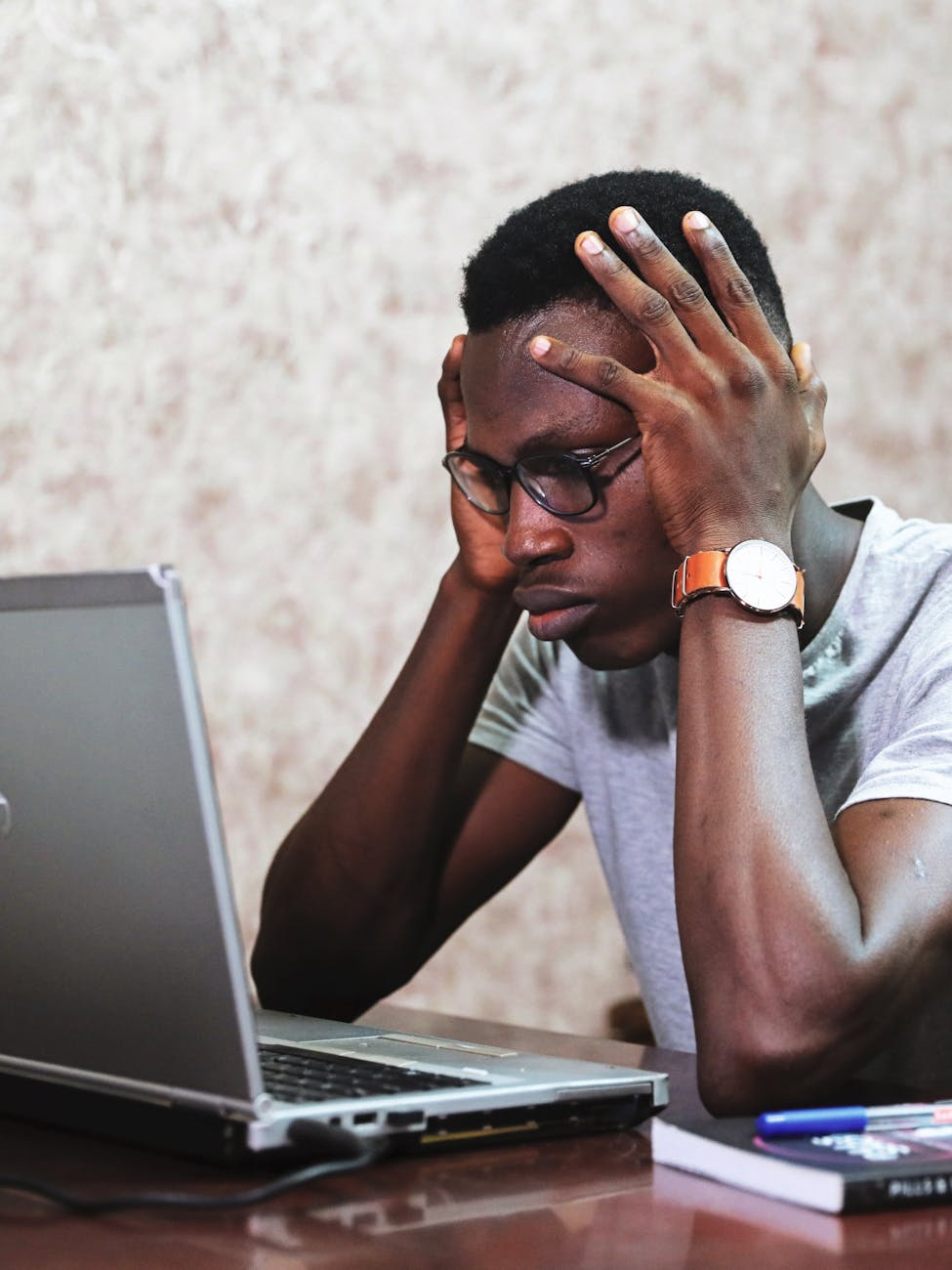



7 responses to “Scanners”
That would sure make things easier wouldn’t it! I haven’t seen anything like this, although Nikon has a slide loader that is a special (and expensive attachment).
All Coolscan is great, but MAN, hasn’t anyone adapted a carousel loader for these yet?!
I use a Nikon Super Coolscan 4000 ED. It’s solid machinery but takes some regular practice to use.
I have the Nikon Coolscan LS2000. It’s an older model and I purchased the automatic slide feeder. The different between state of the art and good last generation usually gets lost in the JPEG compression you do to publish the picture on your web site.
Believe it or not, I rarely use the film/slide scanner. I mainly take digital photos for family snapshots which I want to use online.
Despite what you might here, most photographers use the film scanner rarely. It’s just too much of a pain to scan the negative or slide in, manipulate it, and publish it to your web site.
When shooting, I bring the camera that’s best for the job. When I went to Africa, I took the F100 and shot slides. I created a carousel slide show and scanned these pictures for my web site.
If you have a large number of slides to scan, then you should consider the Coolscan 4000 + the automatic slide feeder.
Tim Bray recently wrote about his experience with the Coolscan 4000.
Good to know. The state of the art here doesn’t seem to have moved much. I’ll look at that one too. The big thing now seems to be 35mm film scanners. If you look at pricegrabber for scanners, those things are mostly what is sold.
I’ve been happy with the #3 rated Canon Canoscan.