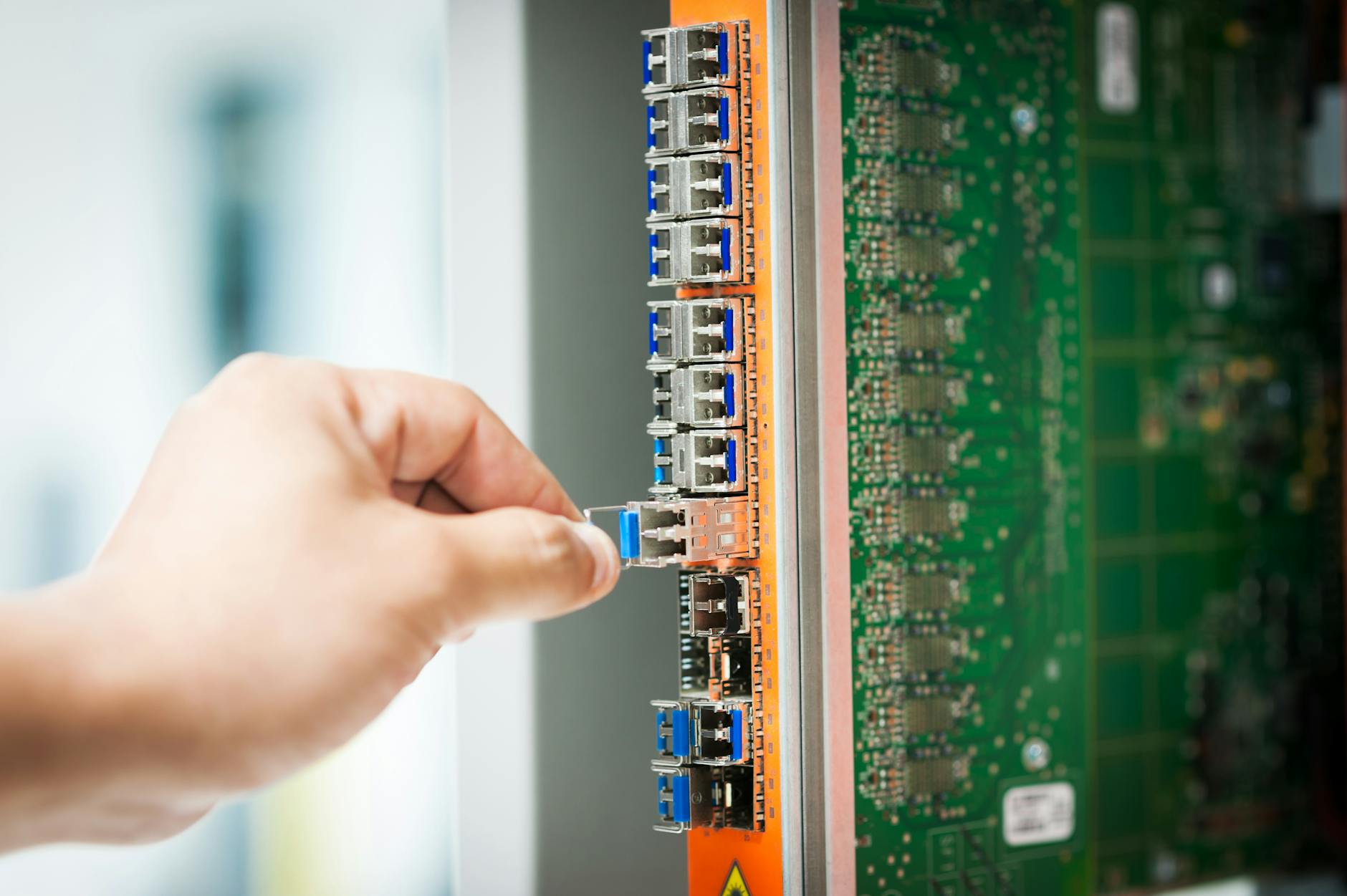Mac 101: Four simple ways to make your Mac more efficient – The Unofficial Apple Weblog (TUAW)
1. Easy access from the dock
I always drag my hard drive and Applications folder into the dock. No need to minimize windows, invoke Expose or, worst of all, shuffle windows around manually to reach the folder or file you want. Just click to reveal a speedy, hierarchical menu.
2. Learn some keyboard shortcuts
Mouse jockeys will balk, but memorizing even a few keyboard shortcuts will save you much time in the long run. For instance, most web browsers will select the address field with Command – L.
Things get even more fun with the Finder. Shift-Option-D brings up the Desktop Folder. Shift-Option-A presents the Applications folder. Command-M minimizes the frontmost window.
Is the dock in your way? Command-Option-D hides it away, and then calls it back. There are many shortcuts to choose from, but find the four or five that address the tasks you perform most often. Sure, it only takes a second to move from the keyboard to your mouse and back again, but seconds add up.
3. Embrace the menu bar
Several applications offer functionality that can be accessed from the menu bar. For instance, you can set your iChat status and even monitor which of your buddies are online without launching the application.
First, launch iChat and select “Preferences” from the iChat menu. Select “Show status in the menu bar” from the General tab. If someone initiates a chat with you, the application will launch in full and ask if you’d like to receive the invitation.
There are others, of course. Initiate a sync (for MobileMe customers) or Time Machine backup, alter display settings, select a wireless network or check the date and time without exiting the program or project you’re woring on. Many third party applications will let you interact with them via the menu bar as well.