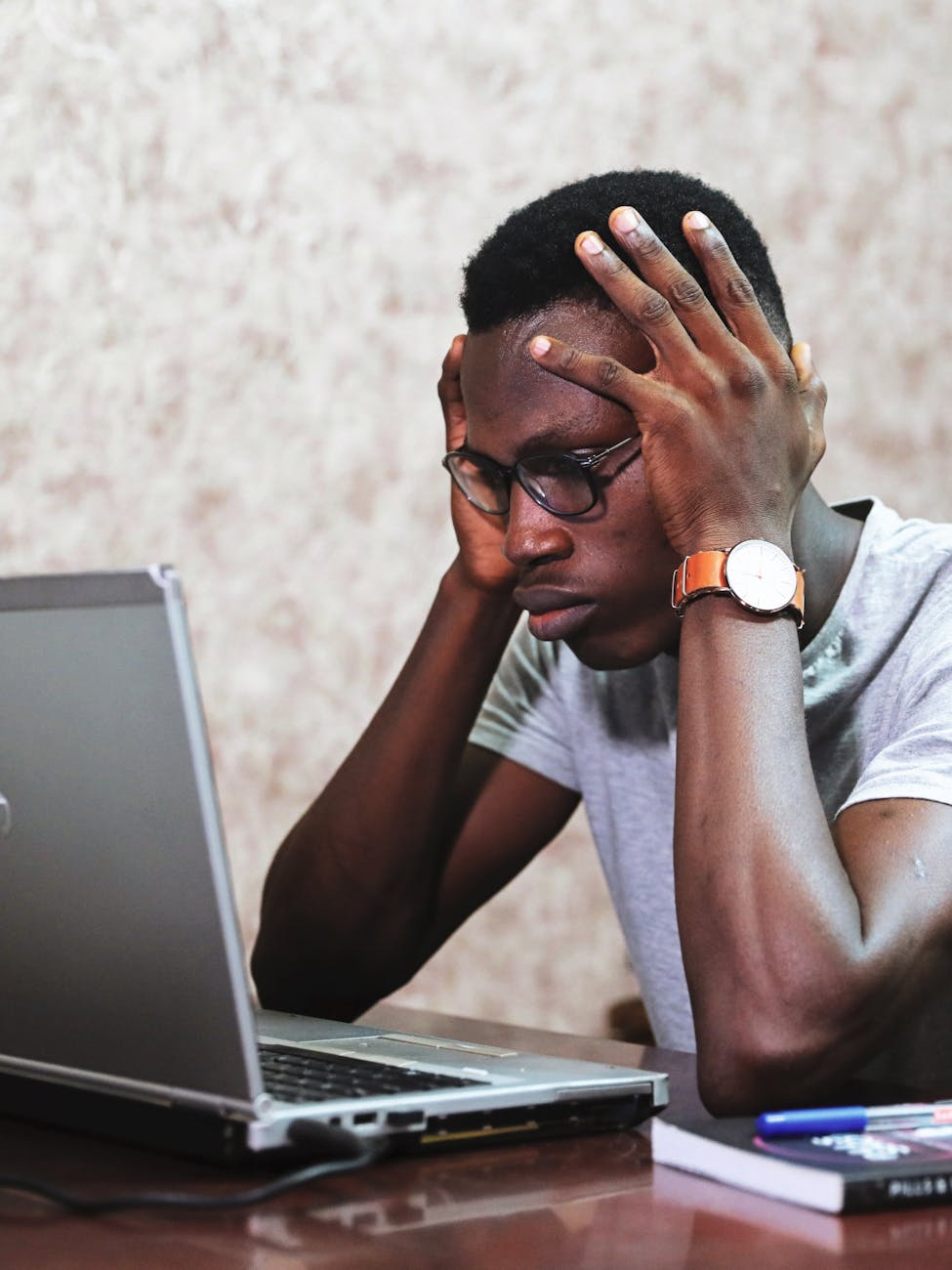Here’s the ticket to getting to within 5% of your time to a destination and that same accuracy on recharge times.
Well as we plan long trips, range anxiety means that we pay a lot of attention to charge state. The onboard Tesla navigation system does a really nice job of helping you on demand, if you set it to go somewhere, it will tell you that you have to make a supercharge stop or that you need to stay below 70mph to make it there.
The problem is that the parameters are fixed, so it will take you to 5% reserve to go somewhere and then when you drive faster, it will adjust and send you to a super charger station. It is also smart in that it will tell you when you have enough to make it to a particular destination.
But what if you have a long trip or are simply a massive nerd and want to estimate your battery consumption. There are two reasons for this, first you want to minimize the time on the road and set expectations. There is nothing like telling someone a trip will take 8 hours and having it take 9, vs saying it will take 9.5 hours and then it seems like things are much better.
The second is purely economic, with the Model X and S, supercharging is included (make sure to get a referral code to get unlimited super charging, or use ours, Tesla Referral Code so we all get prizes. So if you plan things right, by the time you get home, you have enough charge to get around town.
Tuning Parameters
While there are host of planning tools like EVTripPlanner, I’ve found that a combination of the customizability of A Better Route Planner and the analytics in Teslafi.com make it much easier to figure out the parameters that work for your car and your driving style.
Reference consumption
So for instance, if you go there and just select a model Tesla, like the Tesla Model X 100D, you will get a default energy consumption in Wh/mile at 65mph, this is what they use to calibrate their system to your driving style. For that car, the default is 386 Wh/mile, but when I actually drove, I found that depending on the driver, these figures are radically different.
Why is this? It’s because it depends on how much you accelerate or not and also crucially on how much you draft behind other cars. At those speeds, air resistance is the key. So what you ideally need to do is to have some runs that you do repeatedly to figure out what the standard figure of merit is for you.
Running Teslafi.com against this lets you compare the estimate with the actual, I’ve tried it across a bunch of different runs and we actually run much lower at 300 Wh/mile which is pretty incredible, but that has much to do with driving style. We run the car in Chill mode on long drives on the highway.
The big thing is to look for the biggest things we can draft behind. The very best are the large semi-tractor trailers. They are great because they are huge, but also because these are professional drivers particularly on long haul. They don’t change speeds much, they are very steady and they don’t swerve. Even if you have your car set at a follow distance of 3 you can up to halve your power consumption following them. Unfortunately when you are going 70mph, those trucks are limited to 60 mph so you do give up quite a bit, but in urban areas where the limit is lower or when you are really worried about consumption, they are great.
The next best are those commercial shuttle lines, they have usually very light cars that are tall, so they break wind. These are professional drivers too and they are governed by passenger rules, so you can get nice speeds at 70mph behind them.
Then there are RVs or horse trailers, you can definitely find professional drivers that go fast, but beware that with trailers, they oftentimes have all kinds of junk falling out of them. Normally, a good Suburban or pickup truck is good, but be careful because some folks do not like having cars on their tail 🙂
Reference Speed
Ok then there is the question of overspeed, the default is to go at 100% of reference speed, that is it assumes you go at the speed limit at all times. This is actually a very aggressive assumption, because in normal driving if there is even a little traffic, you will be below the speed limit. We find that even if we set the drive for +5mph over the speed limit, it is hard to get to 100% and that even if the roads are clear and you are shooting for +10mph then most traffic does not move this fast, so in best case 102% is actually very aggressive and 98.5% is more likely
Finally if you hit heavy traffic (like the Portland to Seattle corridor on a weekday), even if you have a good run, some small traffic jams and you are at 90% of reference speed. All in all, if there is going to be no to little traffic, then drop it to 98.5% or so.
Temperature and Rain or Snow
At low temperatures your range will fall 20% and even with medium rains, the additional road friction adds 10%, I was surprised at how accurate this 10% measure is and it does rain a lot in Seattle. The extra weight even 200 pounds or so is another facto. It is not clear what it means by extra, but I’m assuming that it means you and another passenger are the normal load.
Other small tweaks
Finally there is a measure of battery degradation which is set to 5%, this looks like it is about right after the first year, since we are in our first year, we set it to 2% and that looks about right. And then the other measure is how long you spend maneuvering your car and getting it plugged in. It sets 5 minutes per stop to do this, actually, I’ve been shocked at how fast we’ve gotten at this and according to Teslafi, we are spending 1 minute at most maneuvering.
The Results
Well, with four model trips, we are within 2% of time and 2% of charge with the tweaking we show here. We are about to do a 1,200 mile trip so that will be a great test of accuracy!