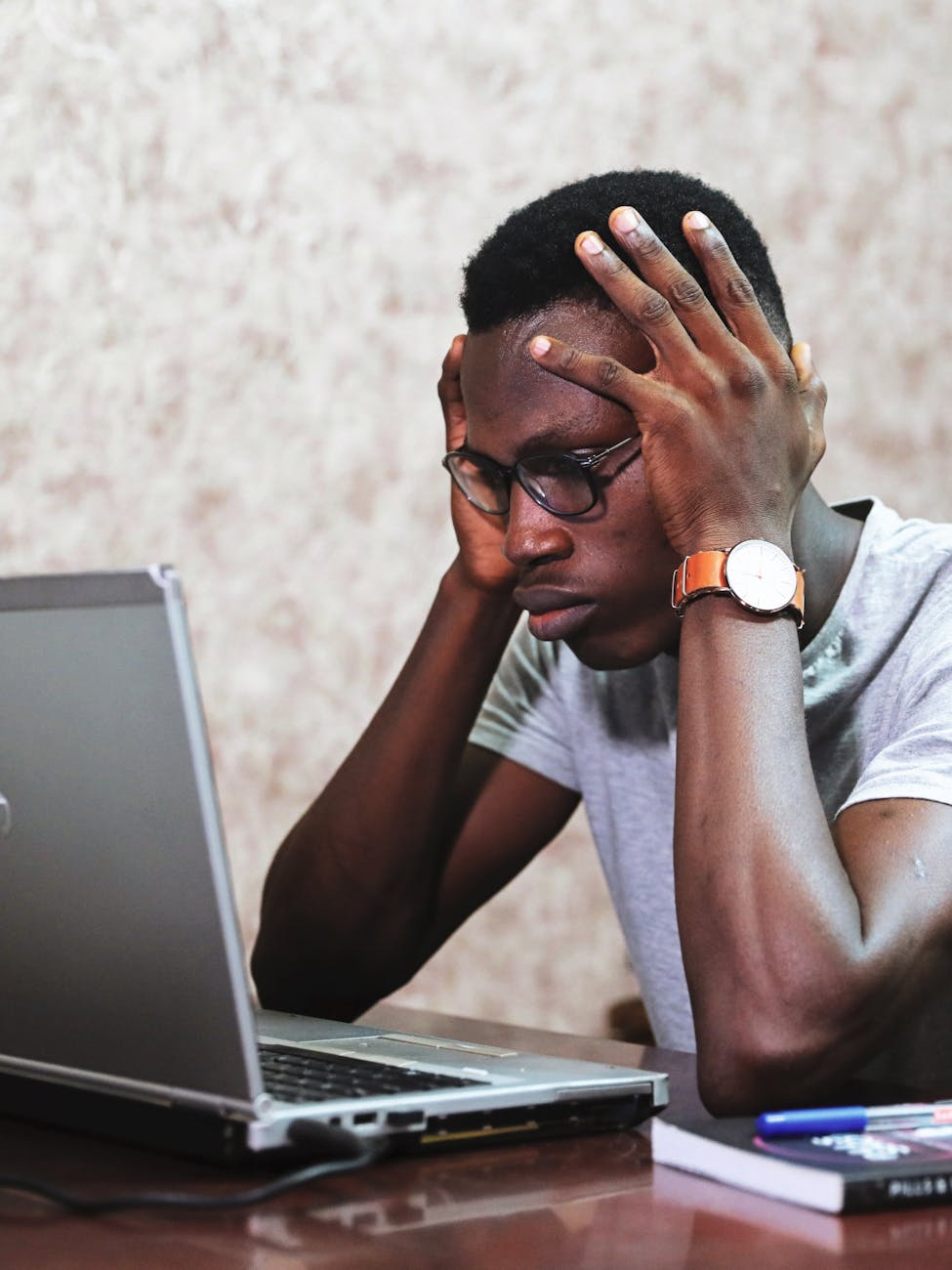OK when you are traveling, you are going to hit a couple of strange situations. Here’s a tip list on what to do and to avoid when you are using an inflight, airport, hotel or public wifi spot. The net is that many of the security and convenience things you normally use will prevent you from being super happy.
- Make sure you use their DNS server. I made the mistake of hardwiring the super secure and also fast DNS service from Cloudflare that is attached to 1.1.1.1 and 1.0.0.1. The same applies to Google’s 8.8.8.8 and 4.4.4.4 service. Even though they can now figure out what you are doing, on first login, they normally have a special DNS server that redirects you to their login server. These sites will have a login page which is super inconvenient as you either have to know the magic address or let them see your DNS queries. If you are using the site for a long time, then you can use a VPN to prevent this.
- Make sure you do not have your VPN running when you logon. At least with NordVPN, there are an incredible number of problems caused by it running in the background and then not being able to reconnect because of that pesky login page.
- If you are constantly using say an airport Wifi, then I have found that sometimes I have to turn on the “Automatically rejoin” feature. This is because, again, the login page isn’t displayed properly if it sees the network again. Some sites like Starbucks and some airport Wifi like Seatac seem to have solved the problem. You can just get back in without seeing the login page. I suspect they are recording your hardware MAC id so they know it’s the same machine. Of course, they are also remembering your hardware MAC id which isn’t super comforting. Again, you can’t prevent this, but using a VPN helps at least shield some of the traffic.