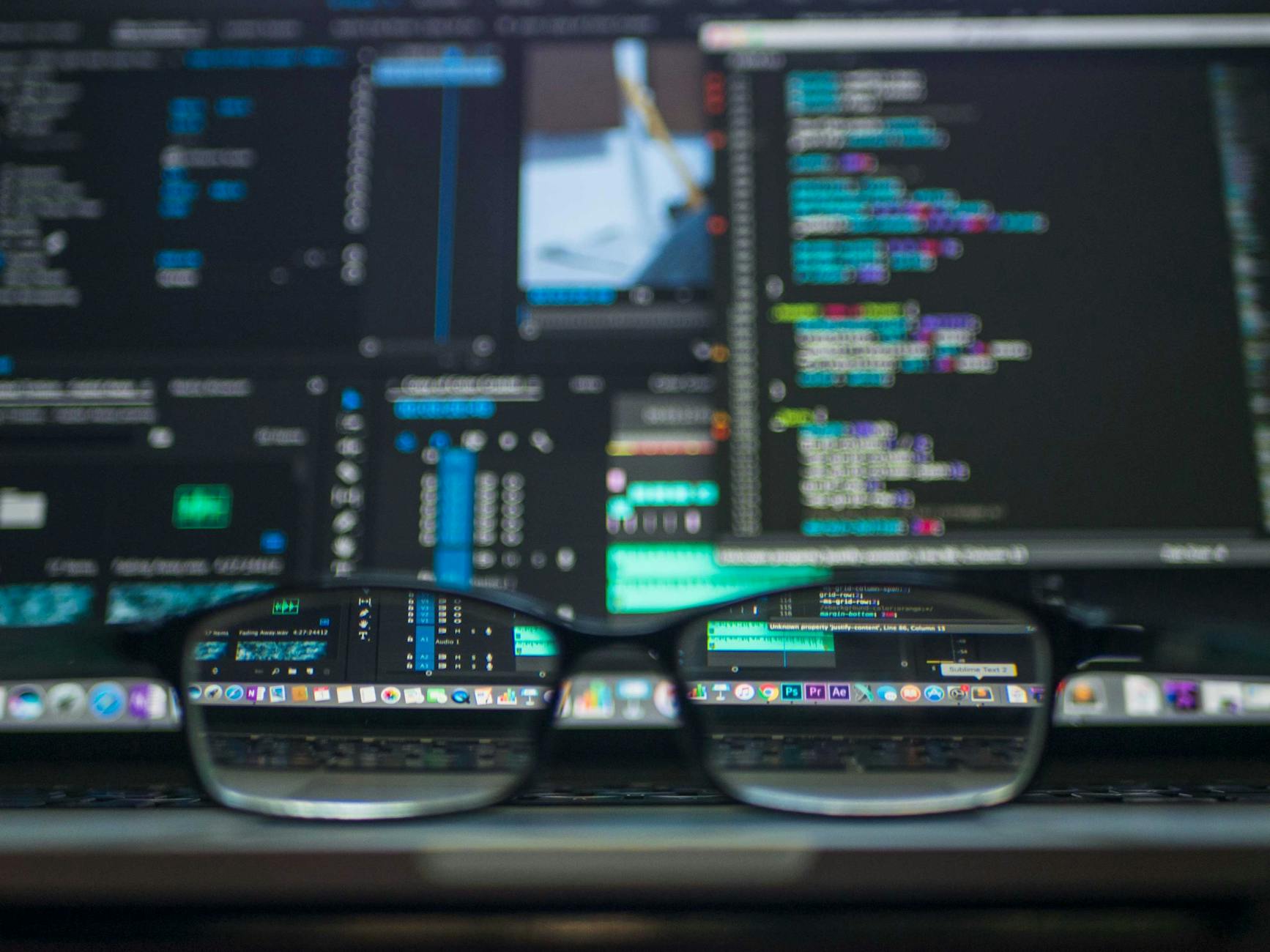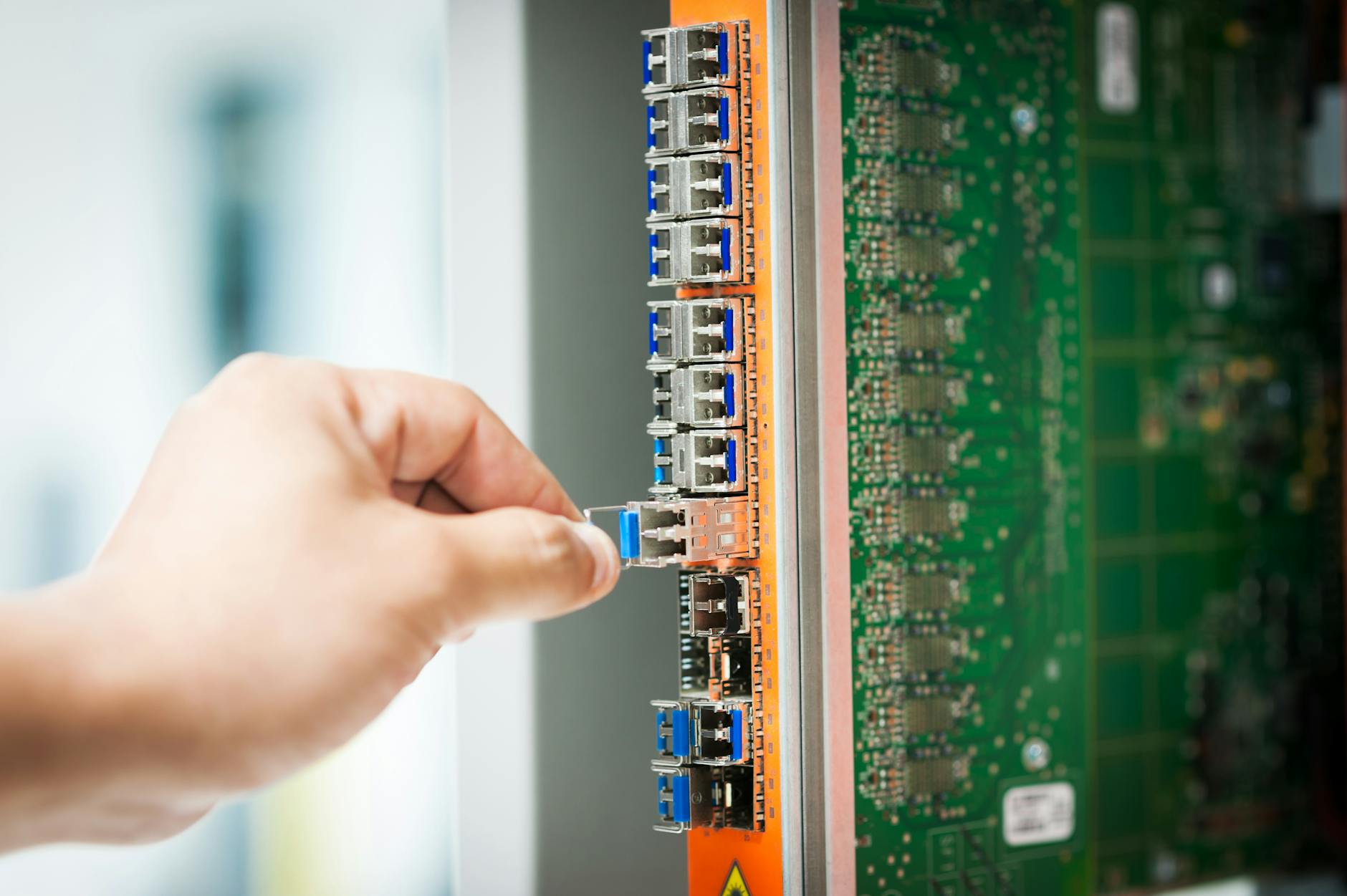Well, we’ve always been a sort of half Synology and half Unifi house. That is we use Unifi APs and Synology does the data storage and video cameras. It’s sort of worked well with some notable failures:
- I bought a Cloud Key v1 to manage the Unifi APs, but this thing keeps rebooting itself over and over and doesn’t seem to hold connection.
- Instead right now I use a MacBook as the Cloud controller. This manages all the APs.
- Also we were using a router box that was sort of good, but bucked up to the Unifi router and this has been nice. Hard to setup but very reliable. The main issue is that you don’t get intrusion detection etc.
- For a while we had a mix of Unifi and Apple AirPorts, but Apple discontinued their line, so we ended up with a mix of access points and really poor coverage and dead spots.
- While we originally had analog cameras with cable backhaul and power, these eventually failed. Installing some new cameras sort of worked. One worked fine using Ethernet over Cable (you can get a box that does this) and then connecting it to the Synology for viewing. The whole thing felt pretty clunky and then a camera failed mysteriously. Makes you want to just start over!
- Finally, Synology does charge for their storage of video but that seems way better than having your data trapped in a Nest or somewhere and paying an infinite monthly fee.
So with COVID-19, what’s a sane technology person to do. Well, there are a couple of solutions:
- Go all-in on in on Unifi. They have built their line out so that they now have a dedicated appliance called the Dream Machine Pro. This is a real piece of hardware that runs intrusion detection, router and the controller all at once for $349. For $199, you can get a regular Dream Machine that integrates an AP on top and includes mesh routing, so kind of like Amplifi plus Routing which is great. Plus doing this frees up the routing box for installation in one of the family members I support
- Unifi also makes a camera system now and the Dream Machine Pro has a slot for a 2.5″/3.5″ drive which makes it perfect as a dedicated system. They also now have a 4K camera which just needs POE for power and internet. This is the kind of thing that you can add with a box that integrate POE with RG-59 Coax Cable like Linovision makes for $80 (Fakespot Rating B).
Which AP to pick?
Unifi makes a huge range of APs now, they vary from $79 to literally $800 so it’s getting hard to pick what you want. I have found that there is a big tradeoff in range and that if you have a big property it can make sense to be smart about it. Looking at the radiation charts while hard really gives you an idea of how efficient they are. In short the $300 AP HD is really way more powerful than the nanoHD so great of you want long reach.
There are basically three tradeoffs to make:
- If you have lots of wired Ethernet, then it’s going to be much easier just to use the base Unifi APs without mesh networking etc. That is luckily what we have at one location. So then the main question is which AP to buy. The main thing to note is that although they all work the same, there are big differences in Antennas. They have this wonderful, but hard to understand Radiation chart that shows the differences. One thing you learn right away is why the AP HD is $300 when the AP NanoHD is just $180. It comes down to how much power they are radiating. These things last pretty much forever, so in many cases, if you have trouble connecting, getting the AP HD make alot of sense for many folks since you can get away with fewer. The AP SHD is even more powerful but way more expensive. Also if you just need 2.4 GHz, the AC LR Pro is not bad, but with everything moving to 5GHz, the AP HD is pretty future proof.
- Orientation. One thing to learn from the above chat is that you want to point the “dome” part of the Unifi in the direction where you want the most access. While it does radiate all the way around best direction is straight on. So good to know.
- If you don’t have lots of ethernet, then you should go to a mesh system. The new Dream Machine is a pretty compelling way to go, it’s got the same enterprise infrastructure as the Unifi AP, but the simplicity of the Amplifi. I have not seen the radiation charts for it.
- Finally, if you want set it and forget it, then the Amplifi is pretty foolproof, but for most installations I have to support being ble to manage these installations centrally from the Unifi Cloud pushes me to a Dream Machine Pro plus Unifi AC HD for big installations and Dream Machine for smaller sites I need to deal with.
Continuing Unifi Oddities
Well, I can report that switching everything to DTIM 3 helped, removing the minimum bandwidth for a channel and turning off power management seems to prevent many of the can't login problems for IOS clients. But here is what I’m still seeing:
- If the signal is too low, iOS then has the dreaded, “bad Password” problem. I think this is because I need to turn up the 5GHz minimum so IOS clients will “float” to 2.4GHz rather than trying to hand on to a marginal 5GHz.
- When I put a new AP in, the old Apple TV Generation 2 really had trouble. It kept on bringing up and down the connection. Even doing a soft restart didn’t help. The only thing that worked is to unplugging the device and then it found the new AP properly. Otherwise, it would constantly “lose” Internet connectivity and I could see DHCP running over and over