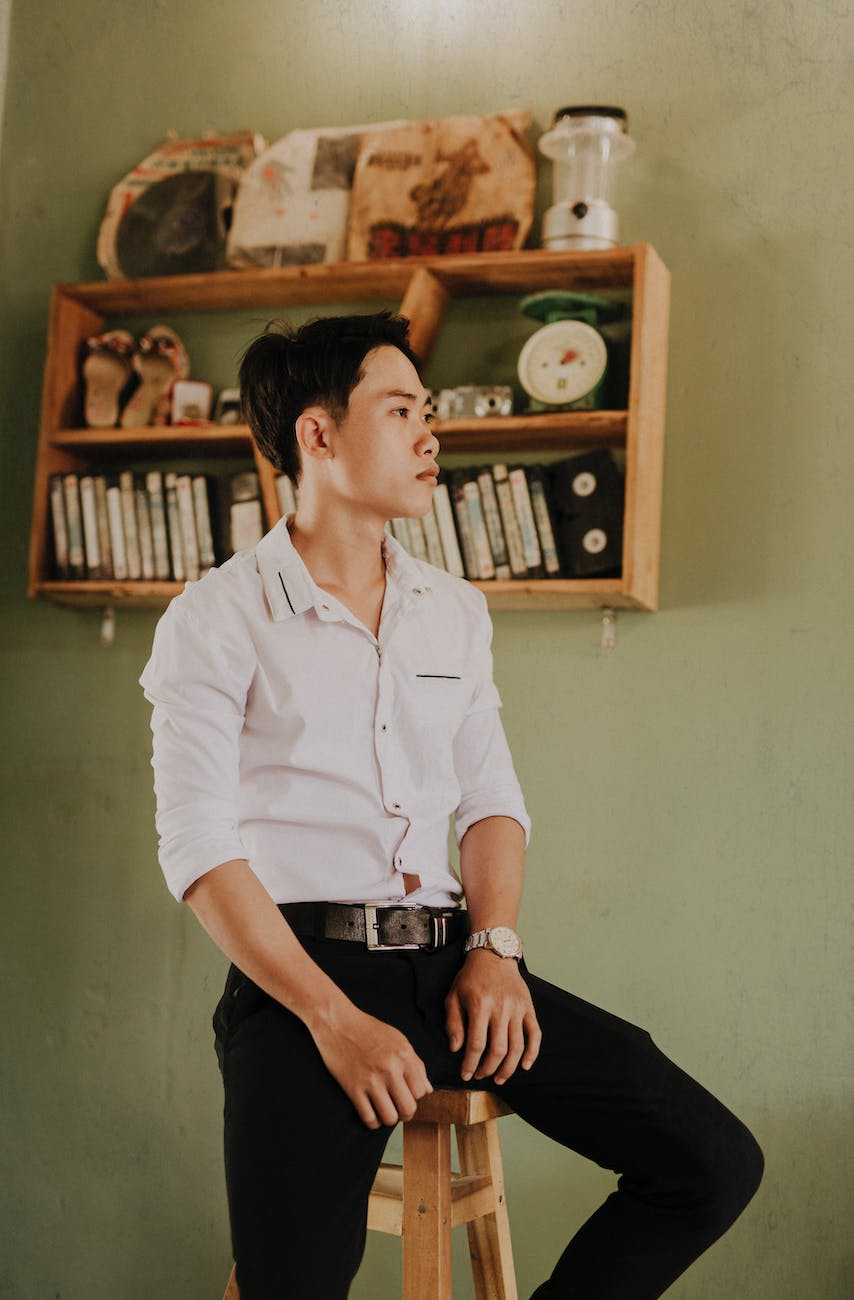OK, now that I’m finished with Darktable, onto making videos with Final Cut Pro so here is version 3 tips and tricks on yet another incredibly deep product, Final Cut Pro
Here are the ones that I found (and keep forgetting):
- Changing the colors of titles. Why is this so hard to figure out? You would expect there would just be a color parameter in the title area but no! When you add a title, you click and will see the upper right pane change and there is a simple color change in the T icon and in the second icon if you scroll down to face, click on Show and the colors are there. But I found that this didn’t reliably change the color of the font for some reason. I think it works in the basic titles but not all of them.
- Dealing with portrait videos has been on my list for a long time, but the basic idea is to duplicate the video as the second row and then scale it and blur it. Pretty cool
If you want to watch the videos that explain it, here they are here’s how to change the title color:
Here is the video on how to do the portrait trick: