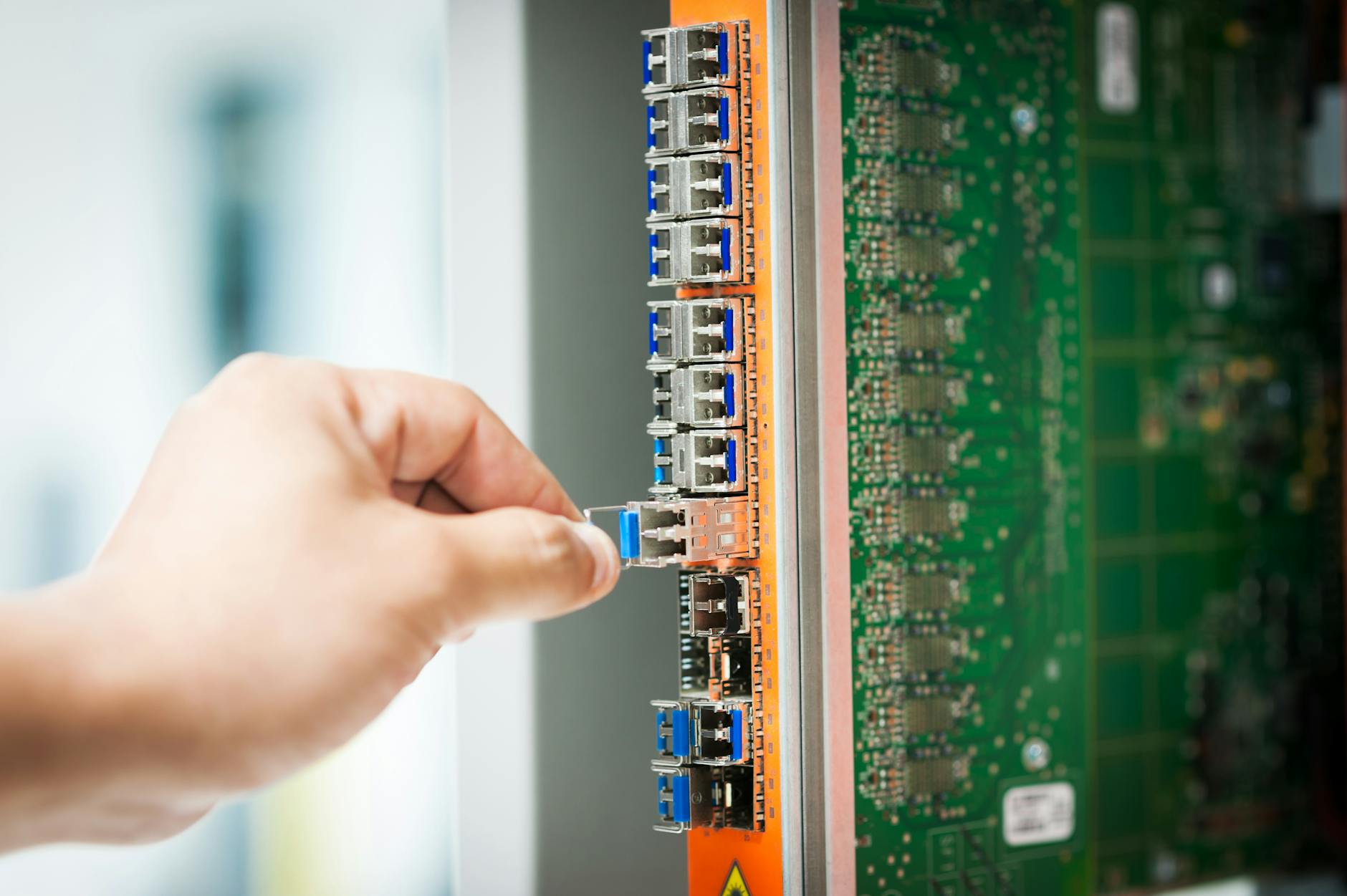This is not the most obvious thing with any operating system, but it’s particularly confusing on the Mac. If you have some data that is really sensitive, then you want to create a RAID1 also known as a mirror set. This means that if you have two 16TB drives for instance, the system writes the same data to both drives.
Then if one crashes, you just have to find another drive and it duplicates automagically. While it’s somewhat inefficient compared with say RAID5 or RAID6, it is very unlikely to have an unrecoverable bit error when you rebuild the array.
But how do you get this fancy array in the first place. Well, you:
- Put the initialized disks into the computer. With the Mac, it’s easy, just get a Thunderbolt 2 or 3 disk enclosure and then stick the big 3.5″ drives in.
- Then you will get an “uninitialized disk message” and it will ask to store stuff. Ignore that and just go to
Disk Utility - Then here’s the trick, at the end of the File menu, there is
Raid Assistant. Click on that. I had thought it was some right click on the drives, but it is really a standalone wizard. - This then let’s you select striped (which is faster, but really unsafe, if either disk dies, you lost information on *both* disks). So you want mirrored. There is a third mode called just a bunch of disks which means that each disk is separate.
- Now when formatting, make sure to pick non-Case Sensitive APFS or the new Apple file System for SSDs. Use MacOS (eg HFS+) for hard disks. Or pick ExFat if you want the drives to ever be used on a Windows machine although it is less efficient. And for compatibility reasons choose Case insensitive, although this makes it unlike Linux if that matters to you.
That’s all there is to it!