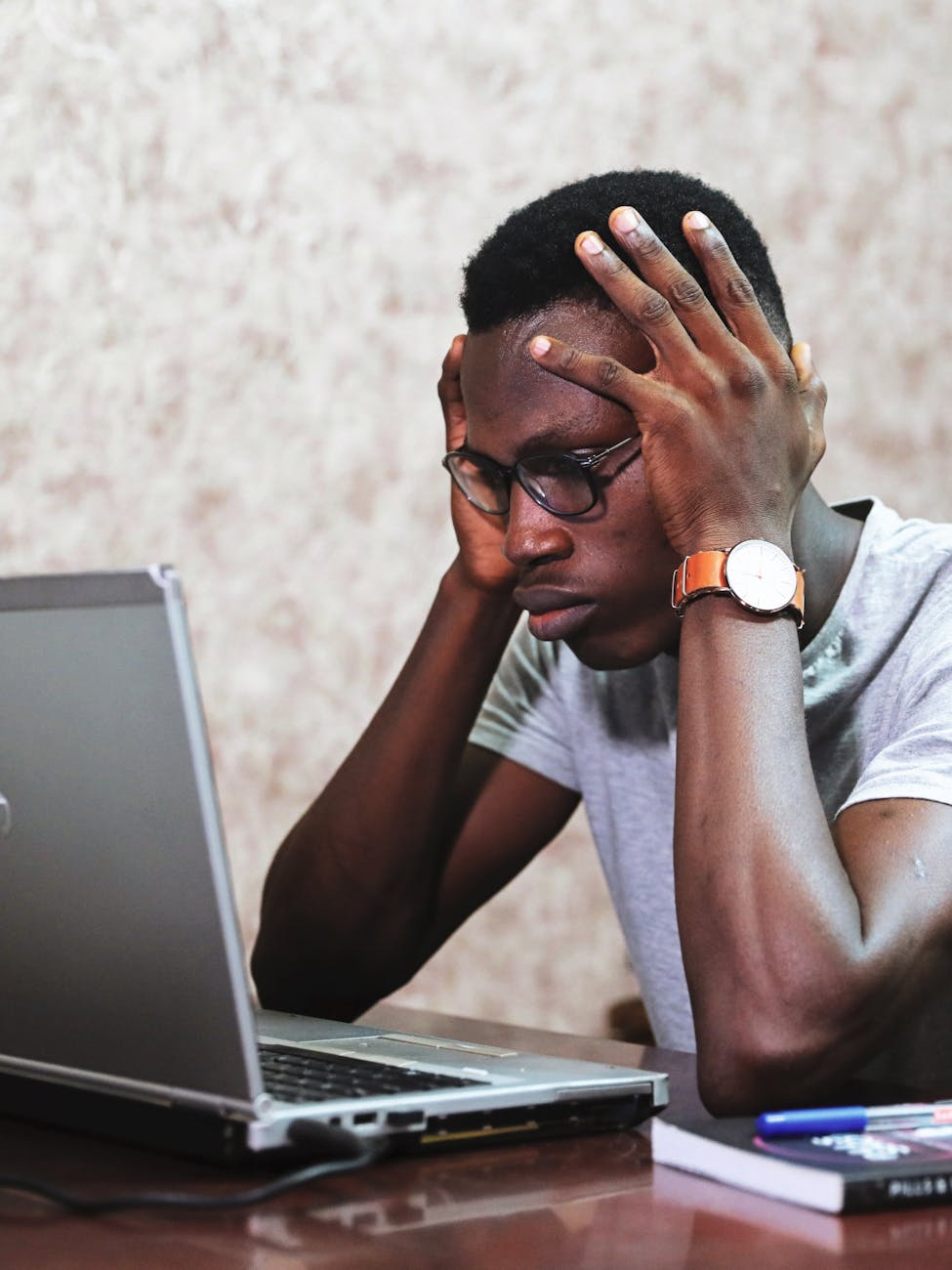Ok, this thing is super confusing because Google Calendars are super unclear on how auto accept invites works. They change in April 2019 their options, so there is no more specific “auto accept invites”, it just says “yes” accept which
- The current defaults for in https://calendar.google.com/calendar/b/1/r/settings and you can see
Automatically add invitationsand you can only select,Yes,Yes, but don't send notifications unless I respond Yes or MaybeandNo, only show invitations I've responded to - Out of hours rejecting. Apparently the impact of the work hours is that meetings that are outside of it are automatically rejected. It’s not clear what happens if you want to manually accept it.
So the net of it is, if you have multiple Google Calendars, to make this work properly you have two choices:
- Disable automatic addition and then manually add in each calendar. The problem of course is that you have to keep on top of all your email.
- Make sure that every calendar has every other calendar invites. That is when you create an invite, make sure to invite your “other selves” to each and every other one
Net, net, if you have multiple identities, it is a complete mess to keep it all in sync, so hang onto your hat.