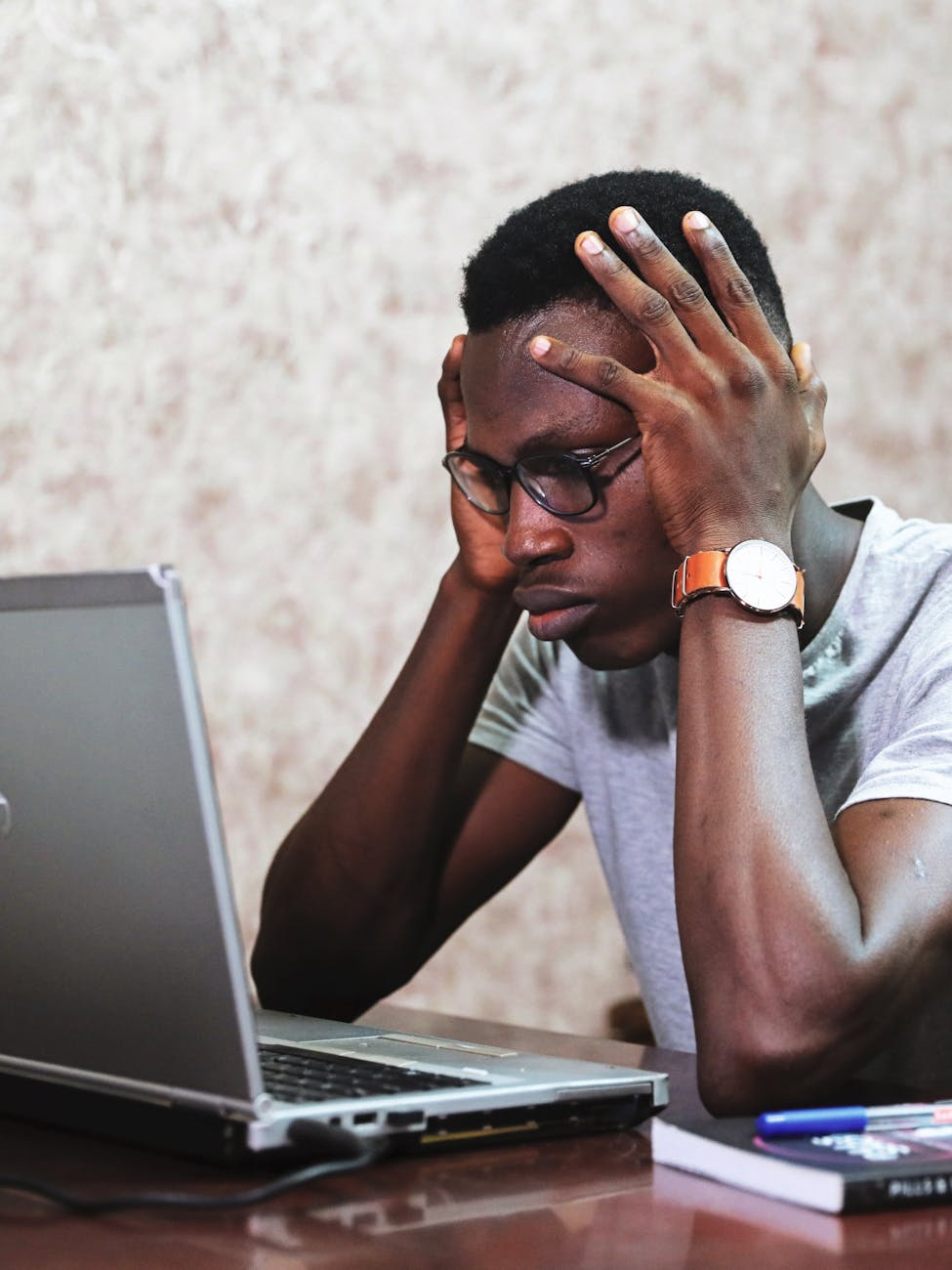OK, so here are the version bumps for the products I’m using now:
- DxO OpticsPro Version 11. This bucks the trend where everyone uses Lightroom, but maybe I’m just a contrarian and like to support small French developers. This is the first step for me and it does automatic distortion and vignette correction. The new features in Version 11 are smart brightness using face detection. I’ve usually found that Lightroom makes the image too hot. This basically gets me from Canon CR2 raw files to 8-bit JPEGs and 16-bit TIFFs.
- Hugin 2016. This is an open source package that takes a bunch of photos and makes them a panorama. A little tricky to use, but the results are terrific. Just start with Basic mode, and then flip to Expert to adjust the control points and get maximum sizes. It takes TIFF and produces TIFF.
- Lightroom to adjust dates and add location. I just to use a freeware tool called Mac GeoTag and iPhoto to adjust dates, but both are now obsolete. The new Mac Photos doesn’t change the date in the underlying file so it’s pretty useless. However. In Library mode, you get Metadata/Edit Date and Time and they have a Map tab. Make sure that when you are done, you choose Metadata/Save Metadata to File. I do this after I use DxO to delete the bad shots. Also you have to adjust this for RAW files too, so it most convenient to do before you split the JPEGs away.
- Photoshop CS 2015 for JPEG-2000. This is what I use to create JPEG-2000 images for archiving and for critical viewing. It is smaller than TIFF (about half the size) and their lossy compression is the only way to get 16-bit JPEG images. I also tried ImageMagick. This is an open source image package and the main use is to take the TIFFs that are produced by DxO but sadly, I get a strange error message when doing a large conversion.. Why you say. Well because JPEG-2000 is a 16-bit format so the colors work much better. It is the archival format used by the Library of Congress. So normally I have 8-bit JPEG and 16-bit JPEG-2000 around. I’m experimenting to see how many tools like JPEG-2000 as this is the best match against the 12-14-bit sensors that are now out. ImageMagick is CLI only, so you need to know the right incantation which is
convert -compress lossless -quality 100but this only does 8-bit conversion. Note that GIMP also is 8-bit only so you can’t use it for that although hopefully GIMP 2.10 might fix this and give me nice JPF files. - Storage. I do not use a file manager but just a simple storage in the file system using /Year/Year-Month/Year-Month-Date as the main hierarchy. I’ve tried some side indexing systems to index by faces and locations and maybe Lightroom is the answer, I need to see how it does against the 100,000 images I have. I need to try this catalog with my NAS and see if that works over gigabit Ethernet at all.