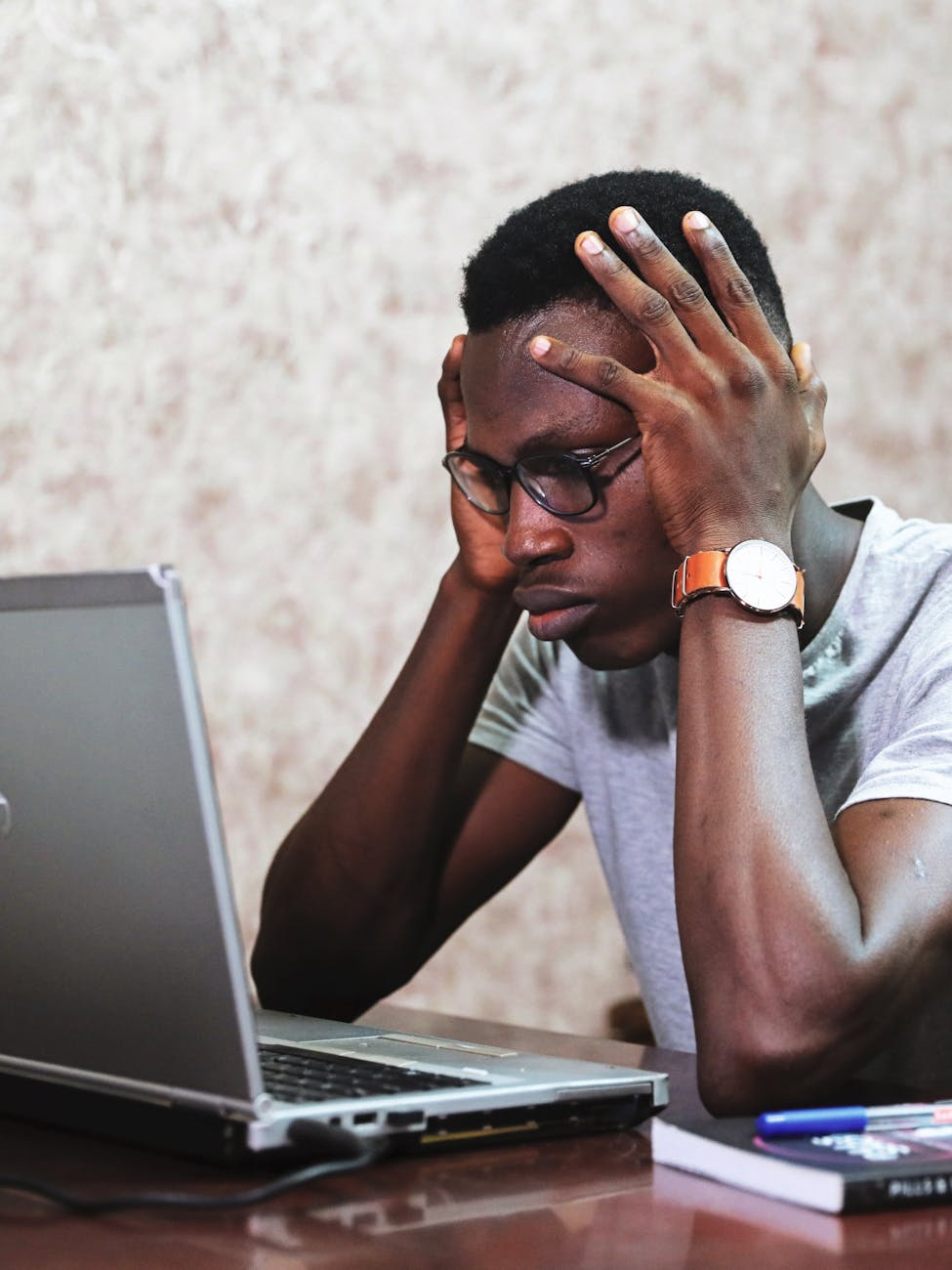Well don’t u know it sometimes the tech support folks are right. This morning we lost Internet access from Comcast and this reboot procedure actually worked
- unplug the modem and remove the battery
- wait a minute and plug it in
- if this doesn’t work remove the cable and u should see just two lights
- turn it on and u should jist see the two lights on and power it down again
- if this doesn’t work power down and press reset
Usually none of this works but in our case removing the cable and rebooting did the trick. Not sure why?