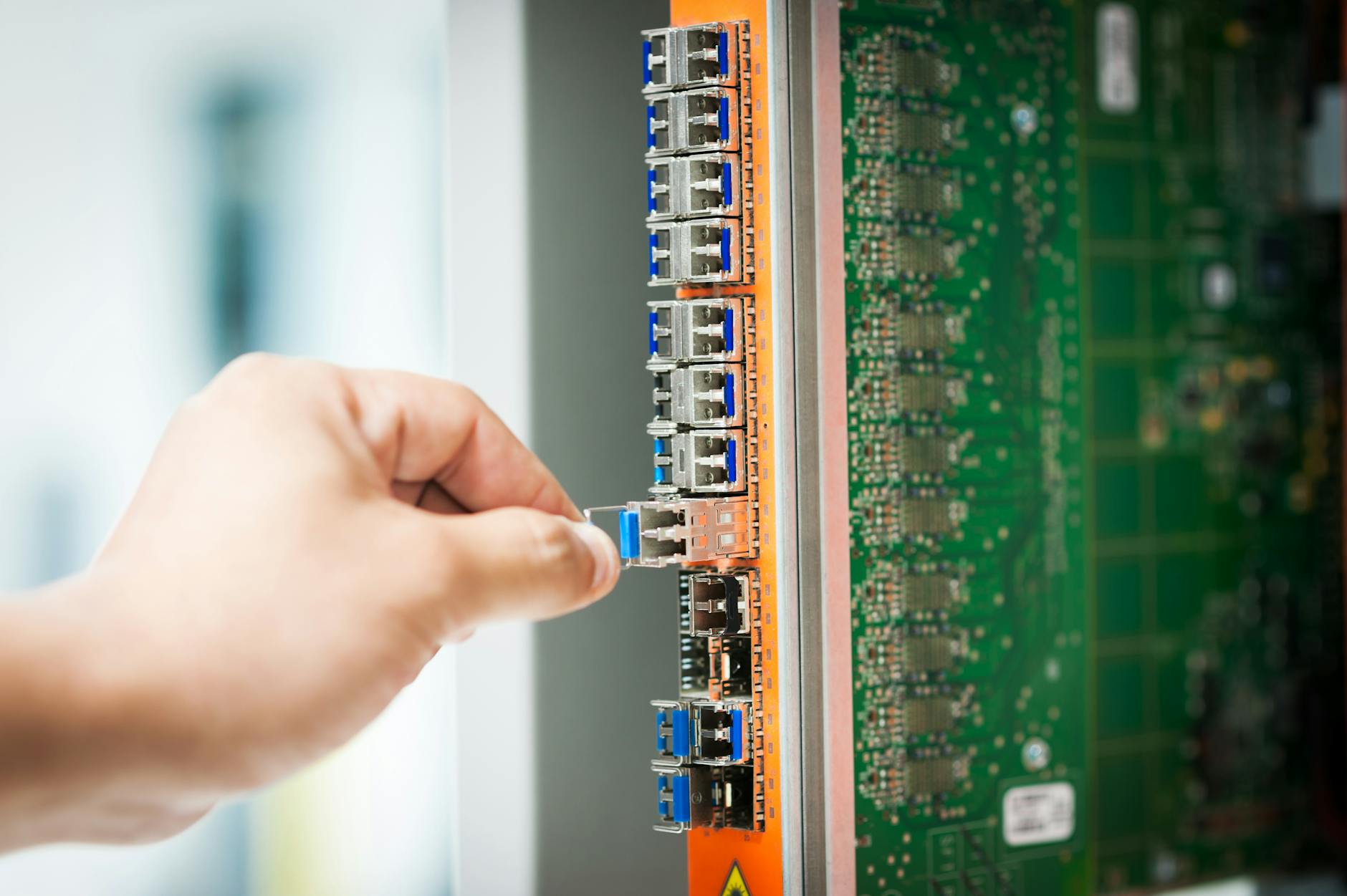Well I haven’t crashed the drone yet, but now it’s time to get the most quality video and photos from it, first some dumb things:
- For a long time I could not figure out how to change the resolution of the camera. I kept on going to the upper right settings menu and the only options there are about the gimbal. What you actually have to do is to click on the button just below the shutter button on the lower right. You will then get resolution choices. Note that the video and photo modes give totally different settings.
- So what settings to pick, well first get a huge SD card and a fast one (UHD) so you can shoot in 4K video. I normally pick 4160 because why not and then you get 24fps, if you are shooting fast stuff, then 1080p at 60fps might be your choice, but not for landscapes.
So what if you want to actually shoot professionally, then you really tweak the settings. You have to shoot so you can image process later:
- Basically this means shoot in D.Lux if you are going to process, although Standard seems decent.
- You also should take it out of AWB or automatic white balance otherwise the color will shift depending on what you are looking at so something in the 5500-6000 Color Temperature makes sense.
- Finally, you want to manually set the ISO as low as possible and to prevent weird artifacts, you need to shoot at a low shutter speed.
- The rule of thumb is 1/(2xframe rate). So at 24fps, you want to shoot at 1/50th or so. This means you will want a set of neutral density filters so it doesn’t look overexposed.
- Set the color settings to “1 0 1” for later use.