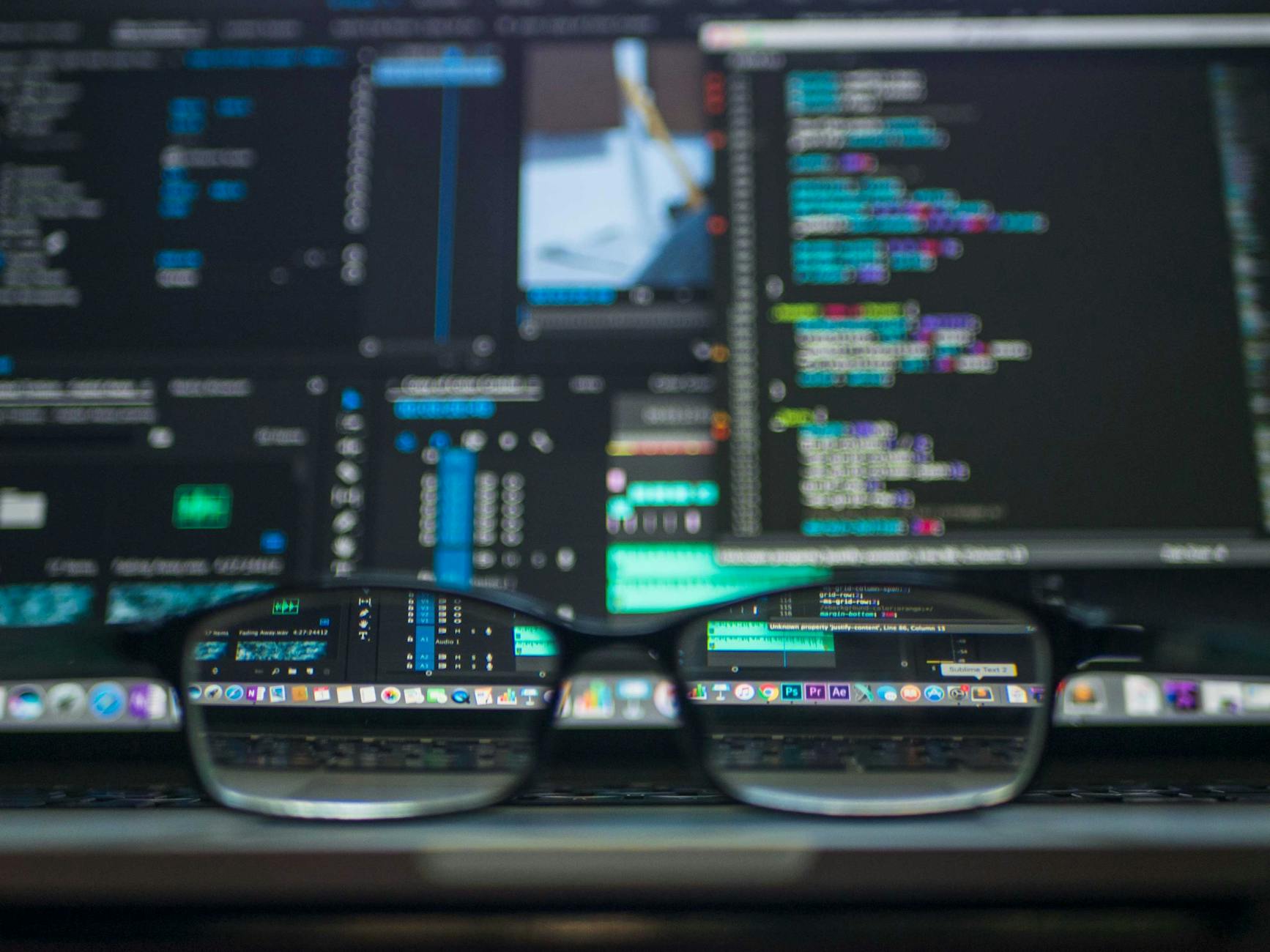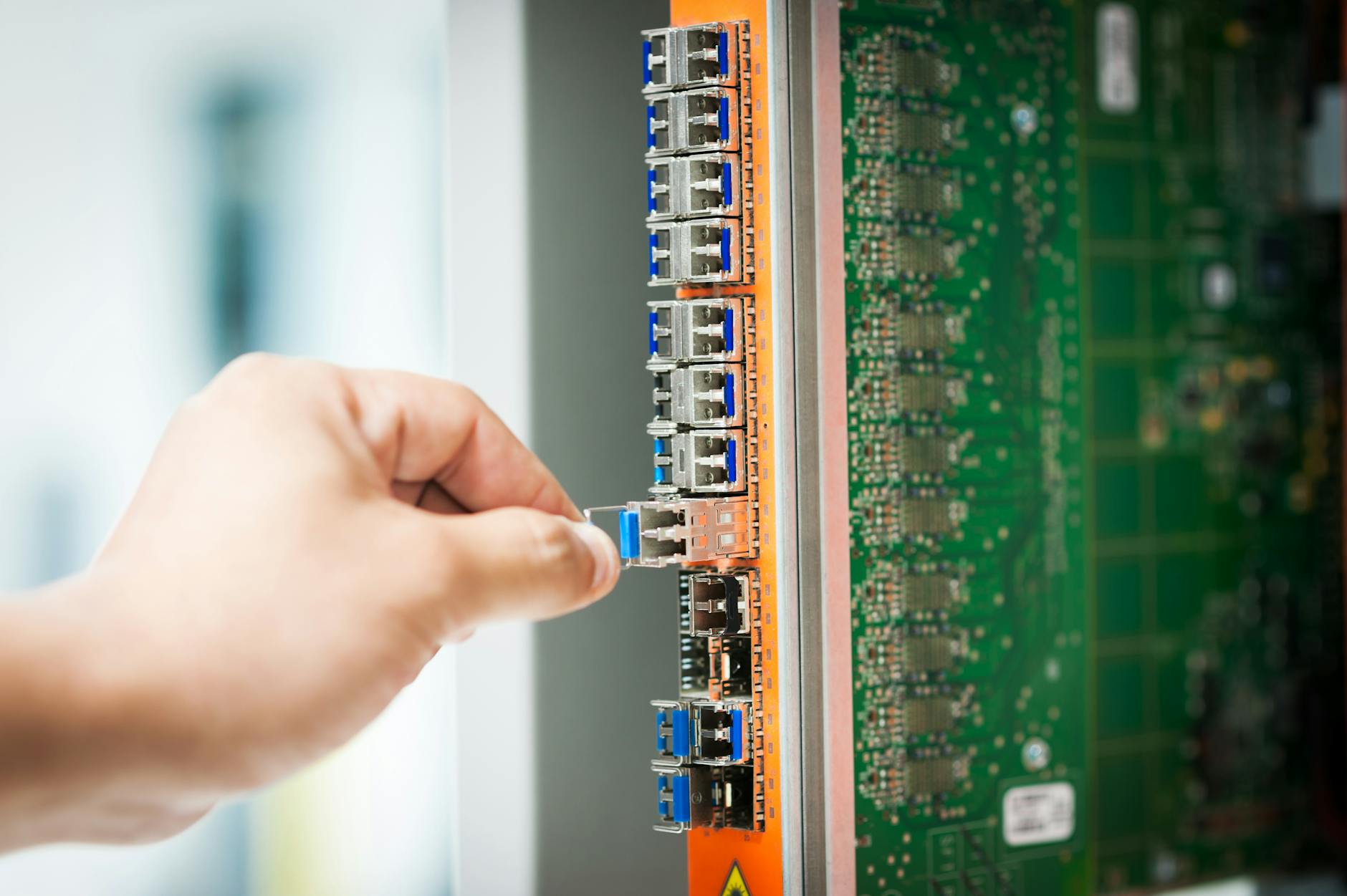-
Continue reading →: Advice for the average home
It seems like once a month, I get asked what to install in typical home (that is where nerds to do not live 🙂 so here is the advice: Make sure you have a great access point. There is such a temptation to just get a $50 router, but with…
-
Continue reading →: Post usage USB C cable recommendations and accessories
OK with a few months now of Nexus 5X, MacBook Pro (late 2016) and the new Logitech Brio, here’s a recommendations based on the longer article on long term cords to get in this conversion to USB C connectors for your every day carry (EDC), with the goal being to have…
-
Continue reading →: Lens Rentals and great telephoto setups
It’s been a few years since I’ve really had to shoot a big event, but next month, I do need some neat gear. Lensrentals.com (they are having a 10% discount if you order for the summer) has been a great site for getting things like sport telephotos TL;DR Shooting Canon…
-
Continue reading →: iCloud Photo Library out of sync and Mac Photos stuck on updating
Well, I don’t know how well Apple has really debugged their iCloud Photo Library but here is what I see: Even though I have several phones, iPads and MacBooks set to iCloud Photo Library, they all show different versions of files store on top. When you get to a particular…
-
Continue reading →: Argh Photos confused about iCloud Photo Library size
We’ve had this bug on several Macs so far, but the symptoms are, the Mac refuses to synchronize up to iCloud, it says you need gobs and gobs of space, but when you look at the photos, there are not nearly that many . Even if you completely deleted everything…
-
Continue reading →: Using a Windows 10 and SurfaceBook with Performance Base…The first week
Well, for a variety of reasons, I’m using the Windows 10 and SurfaceBook with Performance Base (what a name?!). Anyway, here are the key learnings: The gooseneck thing is a little weird to use in actual practice. It doesn’t fold down flat and you want move the screen all the…
-
Continue reading →: Quick guide to making your Mac safe
Well now that we don’t have privacy, here’s a quick review of what to do to harden your Mac: Install 1Password using Dropbox because it’s a pain to remember all the passwords. Turn on System Preferences/Security & Privacy/FileVault. This encrypts your hard disk, so in evil hands, they at least…
-
Continue reading →: From Vi to Atom Vim-Mode
OK, I admit it I mainly use Vi for editing mainly because it is just so fast to edit things from the keyboard. You don’t ever need to leave the keyboard when moving around. It is arcane and terrible yet, I actually got running (thanks syntactic) an coding environment that let’s…
-
Continue reading →: Vuescan of multipage PDF
Not simplest thing to find because instruction seem to vary, but on the latest vuescan, here is all you need to do: Put a page in and press preview when it looks good press scan For each succeeding page press preview and then scan + When you are done you don’t have…
-
Continue reading →: Unifi Tips and Tricks
I’ve got now five homes where I’m helping folks run their networks. Unifi is pretty awesome because you can configure the AP at home and then take it to someone and it is completely configured for them. It is so unlikely that a regular human can figure out the access…
Hello,
I’m Rich & Co.

Welcome to Tongfamily, our cozy corner of the internet dedicated to all things technology and interesting. Here, we invite you to join us on a journey of tips, tricks, and traps. Let’s get geeky!
Let’s connect
Join the nerds!
Stay updated with our latest tutorials and ideas by joining our newsletter.
Recent posts
- Loading Mastodon feed…