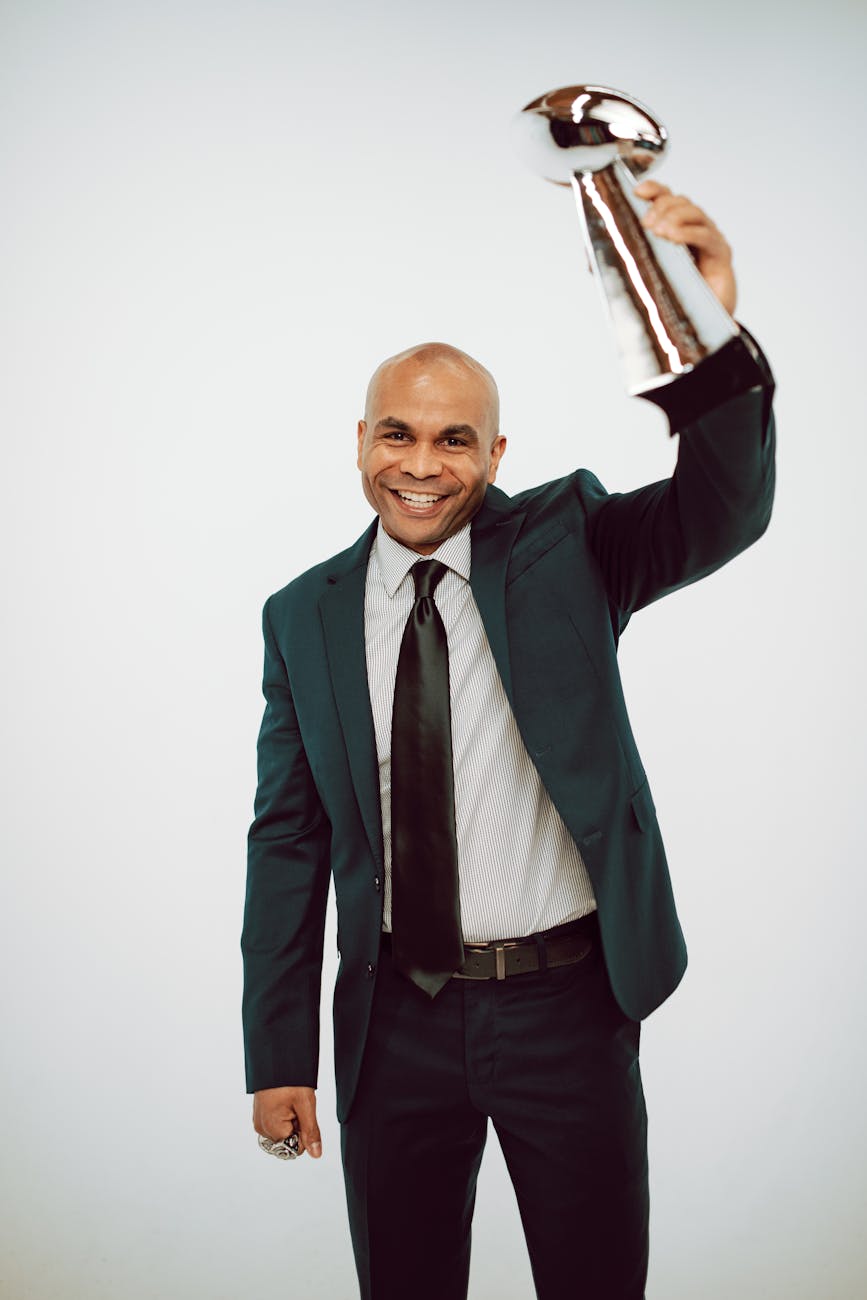Well, what if you want to build the ultimate do-it-yourself machine. In the business, there is the desktop and then HEDT (High-end desktop). I’ve built a few and they are all about the pride of building. With today’s cloud and server farms, a lot of that power shouldn’t be on the desktop, but is sure nice to realize you have so much computer power. Maybe the fastest and largest that you can have, well not to be totally unreasonable, but what can you build these days, well it is fun to ask what a hobbyist can build to impress the “rest” 🙂
So as a funky comparison, the original IBM PC cost $1,565 with 16K RAM and no disk drives. The maximum configuration was 640KB RAM, two 360K floppy disks and color CGA graphics cost a whopping $4,500 in 1981. That is about $4-11K in today’s dollars. As a stupid comparison, it was 4.77MHz vs 4.3GHz x 32 processors, so 28,847 times more just by clock frequency.
If you really want a crazy comparison, the IBM PC XT which had a 10MB hard drive was a whopping $7,545 or about $18K in today’s dollars. So what if we try to build a machine for say $6K. That coincidentally the base price of a Mac Pro with an 8-core Xeon, 32GB memory, 256GB SSD and Radeon Pro 580X. So what can we get for $6K.
Processor
AMD Ryzen Threadripper 3960X and 3970X. What’s the fastest most reasonable processor that an ordinary mortal can buy these days? AMD is on 7nm and Intel in 14nm, so it has some real advantages. This is a chiplet design and it has a fast interconnect and each chiplet has 8 cores on it. The server versions called the EPYC can have 64 total cores. The top-end 3970X has 32 cores. Wow!
The 3960X has four chiplets with 6 cores which costs $1,399 and 3970X with 8 cores which costs $2K. The I/O is very impressive with 64 PCIe 4.0 channels, four DDR4-3200 memory channels running on the new sTRX4 socket. There will even be a 64-core version with 3990X which is going to be super crazy. This is actually the EPYC 7H12 retargeted for the desktop market and could list for $7K, so it’s pretty crazy. These run at 3.7GHz/4.5GHz boost for the 3970X and as usual, those with fewer cores run faster 3.8GHz/4.5GHz.
As a comparison, the top-end Ryzen 9 3950X is $749 with 16 cores, so the prices really scale as you add more cores. Also, fewer cores mean faster 3.5GHz/4.7GHz. The other big difference is the Ryzen 9 3950X with 32MB of L3 cache vs 128MB L3 in the 3960X/3970X.
As a comparison, Intel is actually right now cheaper with their new Core i9-10980XE at 18 cores and $979 price.
These things draw 280W so you need a cooler and preferably a liquid one at that although a good air cooler can be very efficient like the Noctua DH-15.
Communications-wise, there is 4x more bandwidth from CPU to the rest of the system vs. Intel.
The CPU has a total of 64 PCIe 4.0 lanes:
- 8 go from the CPU to the TR40 support chip
- 48 lanes are free for peripherals and GPUs.
- 2×4 lanes that can be used for a pair of NVMe SSDs
And directly from the CPU itself are
- 4x USB 3.2
- quad channel DDR4-3200 memory controller.
Performance
So what can we expect in terms of overall performance without a lot of bells and whistles? Well, the core load for this is likely to be graphics rendering so on the Corona 1.3 we get performance that is highly correlated with the number of cores:
- AMD 3970X (32C, 280W, $2K): 18.3Mrays/second
- Intel Xeon W-3175X (28C, 255W, $3k): 14.3
- AMD 3960X (24C, 280W, $1.4K): 12.7
- Intel Core i9-10980 (18C, 165W, $979): 9.5
- AMD Ryzen 9 3950X (16C, 105W, $749): 8.2
- Intel Core i9-9900K (8C, 95W, $488): 5.0
So you can see why AMD is doing well, it is beating Intel at the top end now and they have forced Intel to lower their prices, so the new i9-10980 looks like a pretty good deal.
This is a multithreaded benchmark, however most games and things are not highly threaded, so having fewer cores and more frequency is really important. You can see this in desktop productivity applications.
Games on the other hand really don’t stress the CPU, they are really (or should be GPU limited), so you are really benchmarking the GPU when you run these. And for most users, even a cheap $400 computer is so fast, you don’t have long to wait. The one except is photo processing, so here is a GIMP benchmark that is somewhat threaded, so benefits from fewer but faster cores where lower is better and Intel still rules since it has the higher clock speeds vs AMD:
- Intel Core i9-9900KS (8C, 127W, $513): 3.17 seconds
- Intel Core i9-9900K (8C, 95W, $488): 3.49
- AMD Ryzen 9 3950X (16C, 105W, $749): 3.87
- AMD 3960X (24C, 280W, $1,399): 4.19
- Intel Core i9-9980XE (18C, 165W, $2K): 4.26
- AMD 3970X (32C, 280W, $2K): 4.48
- Intel Core i9-10980XE (18C, 165W, $979): 4.8
Motherboard
There are new TRX40 motherboards available. The TRX40 chipset supports PCIe 4.0, this is twice as fast as PCIe 3.0, so it’s a big win. The little brother Ryzen uses the X570 chipset.
The TRX40 access up to 8 lanes from the CPU and then downstream, can handle:
- 16PCIe 4.0 lanes
- 8x USB 3.2 Gen 2
- 4x USB 2.0
Of the 12 initial boards shipping here are the most interesting ones,Here are some considerationgs:
- Memory. You need to understand your workload. If you are doing long batch jobs like machine learning or content creation, you should get a big load of ECC memory running at DDR4-2666. If you are gaming, then it doesn’t need more than 16GB mainly and you can get very fast non-ECC at DDR4-4666 if you like and get 32GB in total.
- A boatload of M.2 slots for SSD which is an interesting choice. Creators are more likely to have off board RAID arrays for storing lots of data connected with Thunderbolt 3 and have 4-7 M.2 slots means something like 4-7TB of onboard disk cache, so for ordinary mortals even a pair of M.2 is quite a bit.
- Finally a big selling feature is 10GbE, this matters if again, you are going against big storage arrays and have 10GbE, for most folks Wi-Fi 6 at home is probably a bigger deal, although even then it only matters if you have a NAS at home.
Of the initial ones out, here are the choices which come down to whether you want to overclock or not:
- ASUS. They have a great reputable and the ROG Strix is about right at $550 seems like an overclocker’s dream, nice for gamers (like me!)
- GIGABYTE. If you are not going to overclock, then the Aorus Pro at $400 is definitely the best value.
- MSI. Of these, the Pro WiFi seems best matched to the home but is more expensive at $470
I’ve used boards from all these vendors and they are quite reputable:
- ASRock TRX-40 Creator. ATX motherboard. 10Gb Ethernet, Wi-Fi 6, three PCIe 4.0 x4 m.2 slots. 8 SATA with RAID 10 support. Pretty reasonable specs for $449.
- ASRock RTX40 Taichi. This has a cool design,b ut otherwise is similar to the creator. 2x PCIe 4.0 m.2 slots, three full-length PCIe 4.0 x16 slots so you could go dual GPU at some point. Wi-Fi 6, Bluetooth 5, MSRP $495
- ASUS ROG Zenith II Extreme. This is their premium board. 5x PCIe 4.0 x4 M.2, Wi-Fi 6, 10GbE, e-ATX a d a 1.77″ OLE screen on the motherboard. As e-ATX, it can really handle two double slot cards in 16x/16x configuration. It is an other worldly $850 with lots of overclocking features
- ASUS ROG Strix TRX40-E Gaming. 2x PCIe 4.0 x16 slots, three PCIe 4.0 x4 M.2 and either SATA with native RAID 10, . $495.
- ASUS Prine TRX40-Pro. three PCIe 4.0 x16, three PCIe 4.0 x4 M.2, 8 SATA with RAID 10. It’s a bit overprices at $450 as it doesn’t have 2.5Gb or Wi-Fi 6
- GIGABYTE TRX40 Aorus Xtreme. This is their gaming system an.d it is totally kitted out. 2x10GbE, Wi-Fi6, four PCIe 4.0 x4 M2 SSD slot plus an AIC adapter card with 4x M.2 slots on it. It is XL-ATX. And it costs a flagship $849.
- GIGABYTE TRX40 Aorus Master. This is a better value with a E-ATX, 5G Ethernet, Wi-Fi 6, four full PCIe 4.0 slotx, three PCIe 4.0 x4 M.2, either SATA in RAID 10. A way more reasonable $499.
- GIGABYTE TRX40 Aorus Pro. This is their base model because there is no 10GbE but does have Wi-Fi 6, three PCIe 4.0 x4 M.2 and slightly lower DDR-4400 memory support. If you don’t need 10Gb ethernet, then it is a reasonable $399.
- GIGABYTE TRX40 Designare. This is for professionals, so dispenses with the colors on the motherboard. But it is XL-ATX, DDR4-4400, Four full PCIe 4.0 slots and four PCIe 40 x4 M.2, but it is $629 because it includes an AIC card with TB3 into for drive arrays.
- MSI Creator TRX40. This is their flagship with three m.2, then an expander card with 4x M.2 that goes into a 16x slot, 10GbE and USB 3.2 (20Gbps) which is getting close to Thunderbolt 3 (40Gbps), E-ATX. It support DDR4-4666 with 1DPC 1R memory and with slower 1DPC 2R up to DDR4-3866. Expensive unless you need all the m.2 SSD space at $700.
- MSI TRX Pro 10G & Pro WifFi. These motherboards sport either 2x1GbE, but one has 10GbE and the other Wi-Fi 6. Four full PCIe 4.0 slots, 2x PCIe 4x M.2 and there is expander card for 2x M.2 included. MSRP are $500 and $460
CPU Cooler
A good example here is the Arctic Freezer 50TR which can dissipate up to 350W and is designed for the sTR4 socket. As an aside, this is going to be one of the big benefits of the Mac Pro, it uses just two fans and has an integrated thermal design, so you don’t need blowers everywhere.
DRAM
All these boards have eight slots, but what you put in depends on your workload:
Mission-critical, long-running. To get the fastest 256GB you get DDR4-3000. So the best organization is for mission-critical things like machine learning or video editing where crashing stinks, suck it up and go to ECC DDR4-2666. You need a lot of it as it will be slow. So the Crucial CT32G4LD4266 is a good choice, for $150, it costs a whopping $1,200, but you will have 256GB of very reliable RAM.
If you are gaming and performance matters, if you want to get to the full DDR4-4666, then you can only get 8GB sticks, so you are limited to 64GB total. If you are really just gaming, since this is a quad-channel memory, make sure you get at least 4 slots full. So for a 32GB of memory to leave enough headroom, you would need 4x8GB. A set of G.Skill Trident ZDDR4-4600 x 2 is a whopping $400, so it’s $800 to get 32GB of really screaming fast RAM
You can save something as memory doesn’t make that much of a difference by just tuning down the RAM speed slightly, so dropping to just DDR4-4000 the price plummets to $130 for Patriot Viper Steel 2x8GB or $260 for about the same RAM speed.
GPU
The best GPU is the nVidia 2080 RTX and as usual, the MSI GeForce RTX 2080 Ti GAMING X TRIO is $1249 with massive overclocking. And if you want to go insane, you can put in two of these bad boys.
PSU
You want one which has headroom over the watts required as power supply can degrade as much as 30% over time, so if you burn 700 watts, get a 1K watt, if you burn 1K watts, then get a 1.3kW.
And for machines like this make sure you have a line conditioner and UPS behind it, no reason to fry such expensive parts. There are lots of good brands like eVGA and Seasonic. Try to get one that is at least Gold or ideally Platinum depending on the curve. Titanium efficiency is usually way too expensive.
SSD
Disk actually makes a huge difference. I would say first processor, then RAM, then SSD for regular use. With gaming, it goes GPU as the first priority. The new PCIe 4.0 SSDs promise 5Gbps maximum vs 3500 GBps for PCIe 3.0 SSDs. And they all need huge heatsinks to work:
- Sabrent. Reaches 4.5GBps, 4GBps sustained write. Sabrent is also the winner with lots of reads and writes at 2GBps
- Corsair. 4.5GBps read as well. 4GBps only for 4MB plus transfers, number two at 1.7GBps.
In the real world, the performance differences are less, so a very fast PCIe 3.0 SSD is about as fast. So if you have a Samsung 970 Pro lying around, you won’t lose too much. If you are getting new drives, the Sabrent Rocket PCIe 4.0 is the winner at 1TB for $170 which isn’t bad given the 1TB Samsung 970 Pro is $300 for a PCIe 3.0 drive.
Some of you may need backing storage as a cache (for machine learning as an example). A pair of Seagate Enterprise 14TB drives at $400 each does the trick
Cooler
Well I still trust the Noctua NH-14 and this brand has been great if expensive. mainly it is whisper quiet.
Sample Builds at $4K and $8K
Adding all this up, here are some sample builds and amazingly , they come at the prices of the original PC and PC XT pre-inflation:
The Monster. This has the 32 core 3970X, it uses 256GB of ECC DDR2666 ram, and has a pair of RTX 2080Ti which is nearly half the cost of the machine. Then you get very fast 3x1TB SSDs. And for backing store, I left it out you can have up a pair of 14TB drives in RAID1. This machine would be great for say at home machine learning or just bragging rights. All for $8.5K
The Ultimate Dream. Well that is really too much machine, but you can get the dream gamer machine for $4K by just turning down the components slightly. This is tuned for gaming. It is a 24 core as games really don’t really use cores, but it is nice to have it for secondary tasks like video encoding, etc. 64GB of the fastest RAM available (DDR4 4133) and a single RTX2080Ti. It will handle 4Kp60 gaming easily. And 2x1TB of storage. If you want more fast SSD, you will need an add-in card.